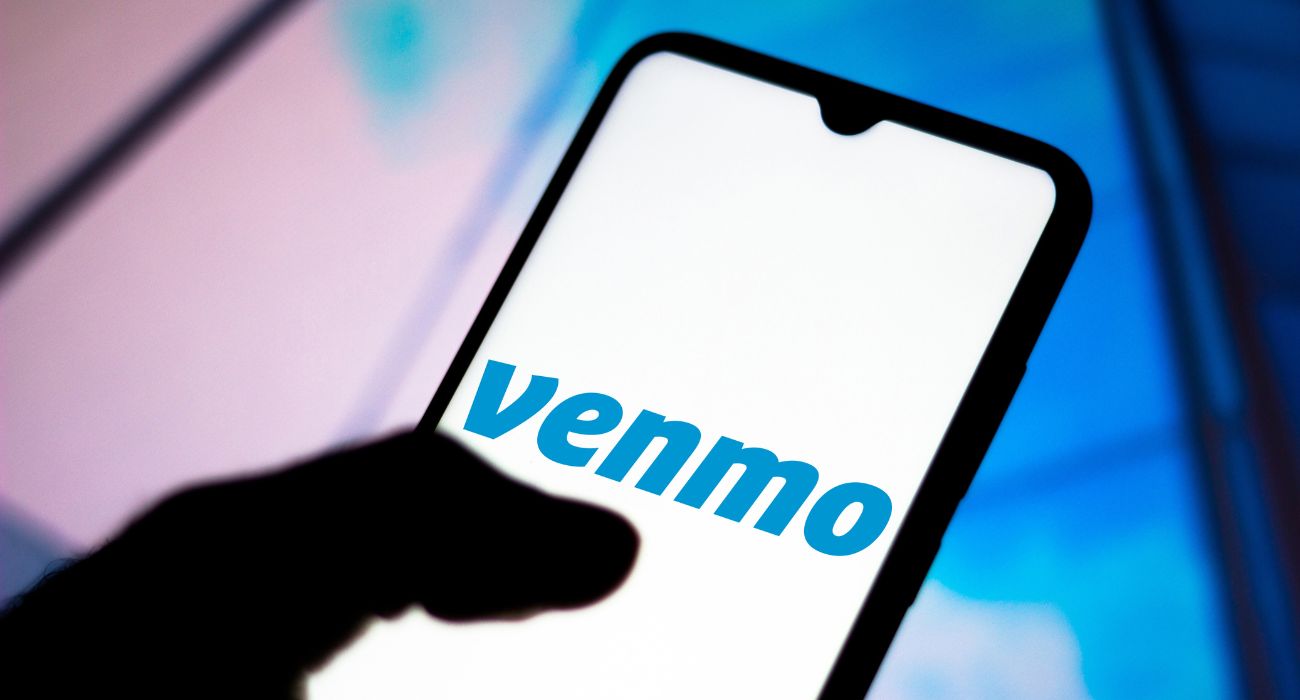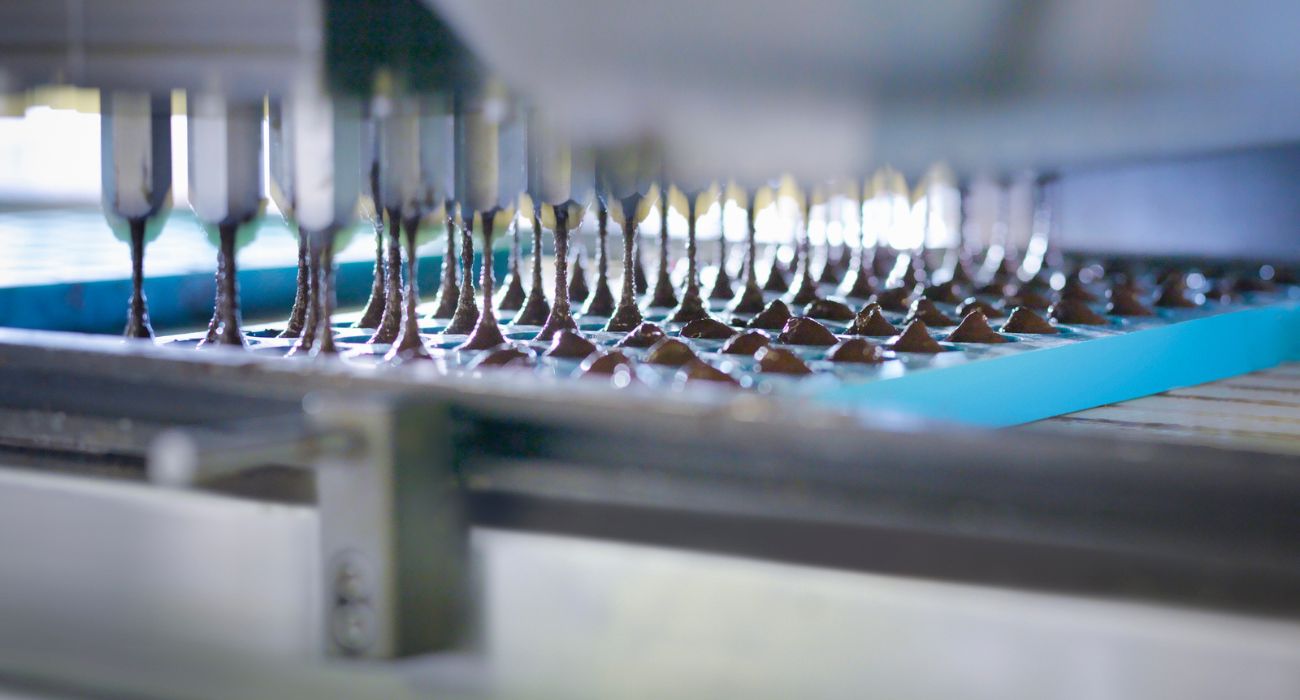Amazon is set to roll out a new payment feature on Black Friday, allowing customers to pay for their products using their Venmo account.
Amazon’s strategy of introducing the PayPal-owned payment method is part of the e-commerce giant’s larger move to offer more payment options in the face of sluggish sales numbers.
Sales number projections have taken a slump this year as retail shoppers reportedly pull back from their regular shopping habits in favor of more conservative spending patterns due to the mix of high inflation, high-interest rates, and supply chain bottlenecks.
“We want to offer customers payment options that are convenient, easy to use, and secure — and there’s no better time for that than the busy holiday season,” suggested Max Bardon, vice president of Amazon Worldwide Payments.
In a statement from Venmo about its partnership with Amazon, the Philadelphia-based payment processor said that it was excited to bring its 90 million active users in the U.S. a new way to check out on Amazon.com or through the mobile app.
Amazon currently offers a variety of payment methods, including credit and debit cards from networks like Visa, Mastercard, American Express, Diner’s Club, and JCB. In 2021, Amazon partnered with the financial technology firm Affirm to roll out a buy-now-pay-later function for select purchases over $50.
In a recent study, Venmo customers were found to be 19% more likely to complete a purchase using their Venmo over traditional payment methods. The survey also suggested Venmo users spent twice as much time shopping as the average customer.
Customers can also check out with Venmo Purchase Protection, available on eligible purchases in case of a problem with an order, as well as Amazon’s A-to-Z Guarantee.
To purchase items on Amazon.com using a Venmo account, follow the instructions below.
- During checkout, you will first need to add Venmo as a payment option.
- You will select “Select a payment method” and then tap “Add a Venmo account.”
- This will open the Venmo app, where you can allow Amazon to charge Venmo for future purchases.
- Next, an Amazon confirmation screen will be displayed. Here, you can also choose to set Venmo as your default payment method for future Amazon purchases.
You can always change your preference by going to “Settings” and then clicking on “Connected Businesses” in the Venmo app.